You can find the original rules document Here
Marvel United Legacy Campaign Rules
Introduction
The Marvel United Legacy Campaign combines all the Marvel United content from both the original and X-Men campaigns. Through your play, you will encounter all villains, challenges, and modes (with the sole exception of Supervillain Mode).
Playing in Legacy Mode is designed to be as easy as possible. One of the core design rules for developing the mode was to keep things simple and, where possible, make it even easier to set up a game.
What you need to play
The Legacy Mode combines the All-In content from Marvel United and Marvel United: X-Men. Each player will need a box to store their heroes, cards, locations, and tokens (the expansion set boxes are great for this).
Included in the Legacy Mode is:
- 163 Event Cards
- 137 Hero Ultimate Cards (one for each Hero)
- 7 Campaign Track Cards
- Instruction Guide (this document)
Playing without all the Marvel United content
If you don’t have an All-In version of Marvel United, this Legacy Mode should still work, however the mode does assume you have at least a large amount of content for the game – especially villains. Event cards will often reference villains, heroes, locations, challenges, or modes. If you do not have the referenced components, ignore the reference.
If you draw an event card that tells you to fight a villain that you don’t have, skip the fight. Treat the event as if you had won the game and go straight to the Victory section of the event card.
Game Setup
To set up the Legacy Mode, follow the instructions below.
Player Storage
In the Legacy Mode, each player keeps their own collection of Heroes, Locations, tokens, and other components. Players select Heroes and Locations from their own Roster throughout the game. Each player will need a box to keep their components separate from other players. The expansion boxes are perfect for this, and can store all your cards, miniatures, locations, and tokens.You will also need to keep track of Crisis tokens.
Event Cards
The Legacy Mode adds a deck of Event cards that will guide your journey. Each Event card has a number in the top-right corner (or an ‘X’). When you first start the Campaign, an EVENT DECK is created using the first 12 Event cards. The rest of the Event cards will be added as the game progresses.
Hero Pool
In the Legacy Mode, players will use their own personal collection of Heroes through the campaign. You will recruit new Heroes into your collection, usually taken randomly from the HERO POOL. At the beginning of the campaign, this pool only includes around half of the total Heroes. See the Appendix at the end of this document for a list of the initial heroes in the Hero Pool.
Campaign Track Cards
The Legacy Mode includes 7 Campaign tracks. These track the progress of various big events in your campaign. Campaign tracks will be increased during the course of the game, which cause further rules to trigger as the tracks fill up.
Starting Heroes and Locations
Throughout the Legacy Mode, each player will collect a stable of Heroes and Locations that they will use in each game. Before beginning the campaign, you will need to draft your Heroes and Locations. See the next two sections for details.
Hero Draft
Take the following heroes (the heroes from the Marvel United core box and the blue Heroes from the Marvel United: X-Men core box), and place them in the middle of the table:
- Ant-Man
- Black Widow
- Captain America
- Captain Marvel
- Hulk
- Iron Man
- Wasp
- Beast
- Cyclops
- Jean Grey
- Professor X
- Storm
- Wolverine
The first player selects any 1 of these Heroes and adds the Hero to their Roster (player box). Players proceed clockwise around the table, each selecting a hero in turn, until 12 of the 13 starting heroes are chosen. Return the leftover hero to the game box. Each player then takes the Hero Ultimate card for each of the Heroes in their Roster.
Location Draft
Take the Locations included in the Marvel United core box and the Marvel United: X-Men core box, shuffle them all together, and deal 4 Locations to each player.
Setup Checklist
- Each player should have their own player box.
- Draft your starting heroes and Locations.
- Each player will have 3, 4, or 6 Heroes depending on if it is a 4, 3, or 2-player campaign.
- Each player will have 4 Locations.
Playing the Campaign
Overview
Playing the Legacy Mode is simple. At the beginning of each play session, shuffle the Event deck and draw the top card. Follow the instructions on the card, which often includes setting up and playing a game of Marvel United. If you play a game, depending on whether you win or lose, you will then follow the blue ‘Victory’ or red ‘Defeat’ instructions on the Event card. Once an Event card is fully resolved, draw the next Event card.
As you play games, you will Recruit and Retire new heroes, your Heroes will gain XP and Level-Up, and you will play through the entire contents of Marvel United in a light story-driven experience!
Draw an Event Card
Draw the top card of the Event deck. If the Event card has a Villain name listed under the title of the Event, set up and play a game using that Villain. If the Event card does NOT have a Villain listed under the title of the card (whether it has a picture of a Villain or not), simply follow the special rules of the card, then draw another Event card. If the event card has any check boxes in the special rules section, then the Event card is meant to be played a specific number of times before its rules are activated. Each box should be marked each time the Event is resolved, and then the rule is folowed once the last box is marked.
Villain Events
A Villain Event card has the name of a Villain under the title. Set up a game of Marvel United using that Villain. Follow the special rules of the Event card during this game. Many event cards have special SETUP instructions, which you need to follow during setup of the game. Other special rules must be followed throughout the course of the game, whenever those special rules are triggered.
Crisis Events
Many Event cards have 1 or more Crisis symbols. When you encounter this symbol, check your Campaign box and see if you have collected any Crisis tokens. If you have, discard 1 Crisis token for each Crisis symbol listed on the Event card, and then perform the instructions underneath the Crisis symbol/s once FOR EACH CRISIS SYMBOL YOU DISCARDED.
For example, there might be an event:
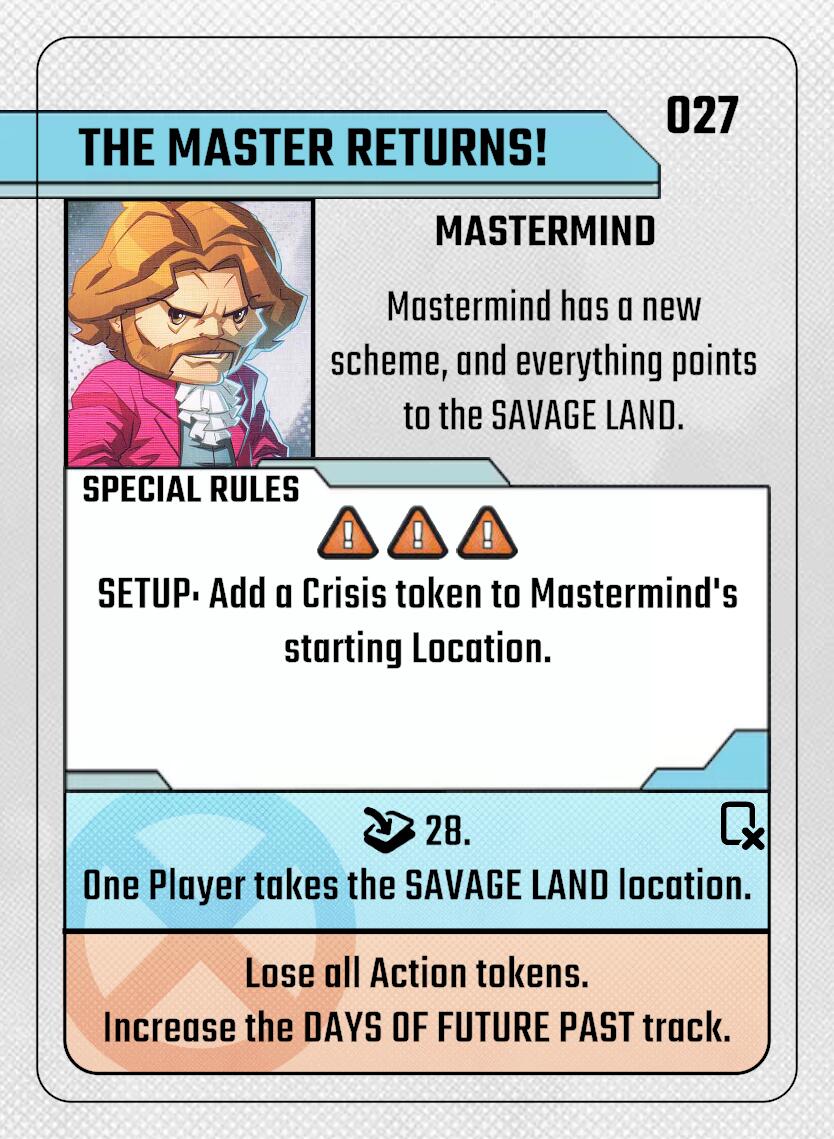
If the players collectively have 2 Crisis tokens, they will add both tokens to Mastermind's starting Location. If they have 4 Crisis tokens, they only add 3 of them to Mastermind's starting location, and keep the remaining Crisis token in their Campaign box.
Victory
After the game, if you won against the Villain, do the following in order:
- Each players increases the count on the Ultimate card matching the Hero they used in this game, which can be done on the Heroes page.
- Take a random hero from the Hero Pool, then select 1 player to Recruit that hero.
- Shuffle the Locations and distribute them evenly among the players.
Defeat
- Each players increases the count on the Ultimate card matching the Hero they used in this game, which can be done on the Heroes page.
- 1 Player must Retire 1 of their Heroes (it does not have to be a hero used in the game) by setting the Hero to Unassigned on the Heroes page
- Shuffle the Locations and distribute them evenly among the players.
When choosing a player to Retire a hero, you may freely discuss which player will lose a Hero. If you prefer more structure, the player with the most Heroes in their Roster Retires a Hero. If players tie for the most Heroes, the player who went first in the game breaks ties.
Story Events
A Story Event card does not have a Villain listed under the title, and does not have Victory or Defeat instructions. When you draw a Story Event card, follow all instructions in the special rules section of the card, then draw another Event card.
Hero Ultimates
Heroes each have a Unique Ultimate card, that reflects their personalities and powers, but you must unlock their special power by playing games with that Hero. After each game, win or lose, you will mark one of the XP boxes on the Ultimate card matching the Hero you used in the game by increasing the Count for the Hero on the heroes page.
When all the XP boxes are marked on a Hero’s Ultimate card, that Hero gains their Ultimate effect. In every game from now on, when you use that hero, the special effects of the Ultimate card are in play for the entirety of the game. Every Ultimate effect is unique, but most have a trigger of some kind (like playing an Action token, an overflow, or some other effect).
Many Ultimate effects tell you to flip the card. When you flip an Ultimate card, you may no longer use the special effect of the card (unless it is flipped back by another Ultimate card effect). Players will have to keep track of whether or not they have used such effects in the game themselves.
Important Concepts
Event Cards
There are two types of Event card in the Legacy Mode. Villain Events have a Villain name under the Event title, as well as a Victory (blue) and Defeat (red) box at the bottom of the card. When you draw a Villain Event card, set up a game against the indicated Villain, using any special rules noted on the Event card. When the game is over, clicking the Victory or Defeat options on the Main page will automatically trigger their corresponding effects regarding Events, Campaigns, and adding/removing Heroes from the Hero Pool. Hero recruitment and retirement, as well as other game effects such as gaining tokens, levelling up heroes, etc., must be done in person.

Other Event cards do not list a Villain, and do not have Victory or Defeat instructions. When you draw one of these Event cards, simply follow all instructions on the card, then draw another Event.
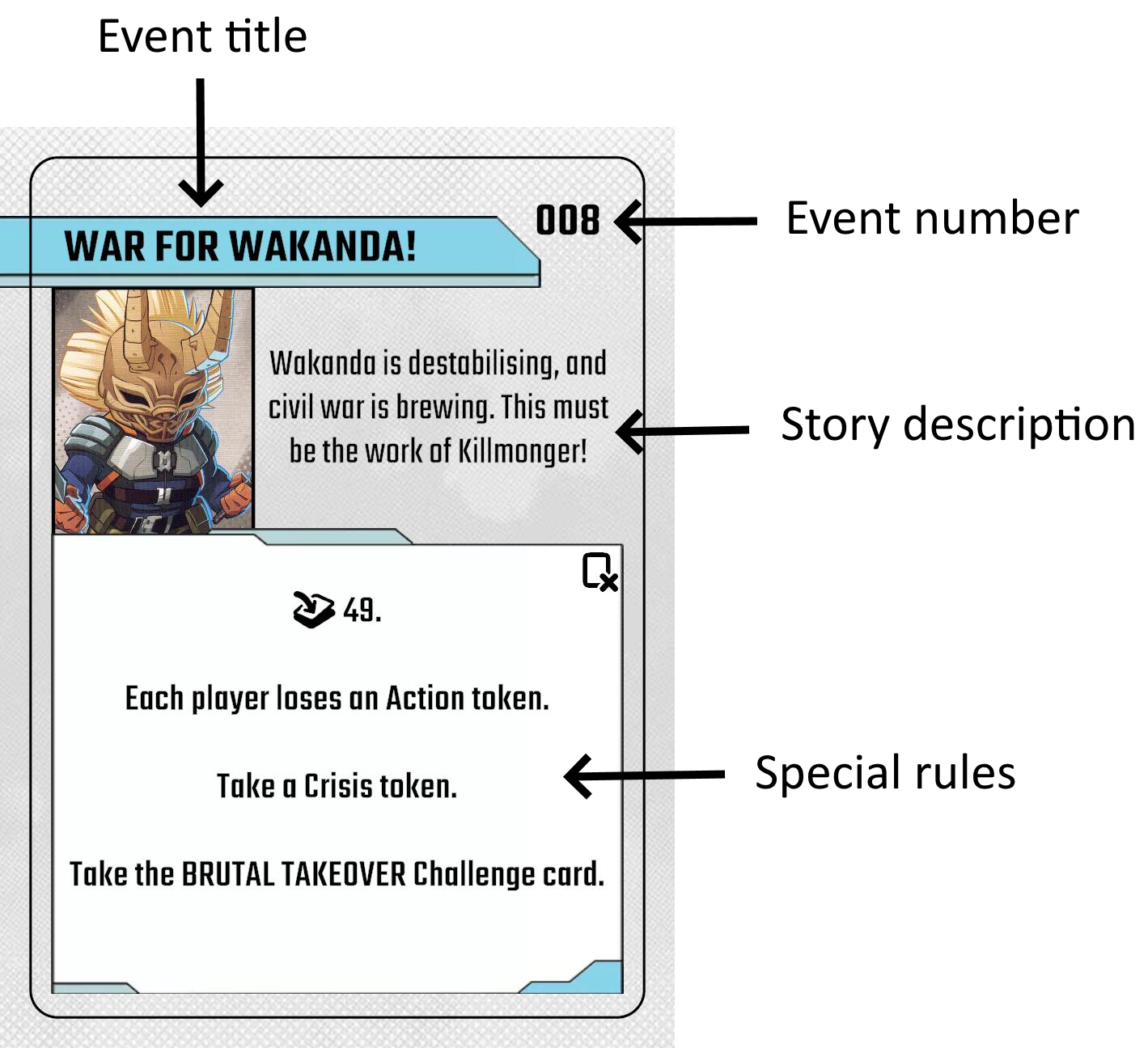
Event Card Symbols
There are three important symbols to be aware of on Event cards:

Add an Event card. When instructed to by this symbol, the web app will automaticall find the Event card with the matching number, and shuffle it into your Event deck. If the number is an ‘X’, the web app will take a random ‘X’ Event card and shuffle it in to your Event deck. If the symbol indicates a range of numbers (e.g. 23-25), the web app will find each Event card with a matching number and shuffle them all into your Event deck (in the previous example, Events 23, 24 and 25 would be added to your Event deck).

Destroy this Event. When the instructions have this symbol, the web app will automaticall remove this Event card from the game. It will no longer be used at all in this campaign.

Crisis Event. When you see 1 or more of these icons in the special rules of an Event card, only follow the instructions below the icon/s if you have any Crisis tokens in your Crisis token pool.
Event Card Special Rules
Below are listed all the keywords you might encounter in the special rules of an Event card.
- SETUP: Follow these instructions while you are setting up a game of Marvel United, and before the first turn of the game.
- REQUIRED HERO/LOCATION: For each player, if they have the indicated Hero or Location, they MUST choose that Hero or Location for this game. If they do not have the indicated Hero or Location, the player may ignore this instruction.
- Take a Crisis token: When an Event card instructs you to take a Crisis token, add a Crisis token from the supply to your Campaign box. In the future, if you encounter a Crisis event, you MUST spend these Crisis tokens to activate the Event’s effects.
- LEVEL-UP: When told to LEVEL-UP a Hero, increase the count on the chosen Hero to its maximum amount on the Heroes page. That Ultimate power is now available to use.
Campaign Victory and Defeat
All players win the Legacy Mode when they have overcome all relevant Events in their Deck. This may mean that not all Campaigns or Events will be completed, as each playthrough will be different. The web app will alert the players to a Overall Victory when they try to draw a new Event from their Deck on the Main page.
Players lose the Legacy Mode when one of two things happens:
- A player cannot select a Hero to play a game (they have no Heroes in their Roster), or
- You collectively have fewer than 6 Locations in your Rosters.
Hero Roster
Your Hero Roster is your own personal collection of Heroes. When you play a game of Marvel United, you may only select a Hero from your Hero Roster. Players can keep track of their roster on the Heroes page, which can be filtered by Player.
IF YOU DO NOT HAVE ANY HEROES LEFT IN YOUR ROSTER another player must give you one of their Heroes to add to your Roster. If no player can do this, you have collectively lost the campaign and must start over.
Locations
When setting up a game of Marvel United, each player will draw 3 Locations (4 in a 2-player game), then choose 2 of them to add to the game (3 each in a 2-player game). They put these Locations in a pile, then draw 6 to play with in that game. Set the other Locations aside, if any. If the Villain dashboard specifies a Location that must be included, replace 1 of the other Locations at random with the indicated Location.
At the end of the game, shuffle all Locations used in the game together (except ones that were added by Villain dashboards) and deal them out evenly to each player.
Unlike Heroes, who return to their player’s Roster, Locations are returned randomly to players after each game.
Recruiting and Retiring Heroes
Recruiting a Hero means to take the indicated Hero (or a random Hero) and add it to a player’s Roster. Retiring a Hero is the opposite; a player must remove a Hero from their Roster and return it to the Hero Pool. Heroes do not lose XP they have acquired when they Retire, and they may be Recruited again later by any player.
Player vs Hero
Event cards will often tell a PLAYER to gain or lose something (usually a token). This is different from a HERO gaining and losing things in a game. When a player gains or loses something, 1 player takes the indicated item and adds it to their player box.
Crisis tokens
When an Event card instructs you to take a Crisis token, take a Crisis token and add it to your Campaign box. All players collectively use the same pool of Crisis tokens. These tokens are used when an Event card has 1 or more Crisis symbols.
Reminder: Do not add Crisis tokens to your Campaign box from normal game effects. ONLY EVENT CARDS OR ULTIMATE CARDS will instruct you to add Crisis tokens to your campaign.
Supervillain Cards
When you are instructed to take a Supervillain card, shuffle the Supervillain card deck, draw the top card, and add it to your Campaign box.
During the SETUP step of a game of Marvel United, if there are any Supervillain cards in your Campaign box, take 1 at random and put in in play, near the Villain dashboard. During a game, if there is a Supervillain card in play, the first time the card trigger conditions are met, trigger the Supervillain card and resolve its effects.
If there is a choice to make on the Supervillain card, players may collectively choose how to resolve the card (this may end up benefiting the Heroes). If a Supervillain card refers to the Villain’s ‘hand’, draw 2 cards from the Master Plan deck, and use those cards as the Villain hand. Once the Supervillain card is resolved, return any unused Master Plan cards to the top of the Master Plan deck.
Challenges
At several points during the campaign, you will be instructed to take a Challenge card. Add the Challenge card to your Campaign box.
During the SETUP of a game of Marvel United, if there are any Challenge cards in your Campaign box, take 1 at random and put it in play, following the normal steps for that Challenge.
Superhero cards
When you are instructed to gain a Superhero card, shuffle the Superhero cards together, draw the top card, and choose a player to gain that card. The chosen player adds the Superhero card to their player box.
During the SETUP step of a game, if you have a Superhero card, you may add that card to the game. If you choose to use the card, add it to your starting setup and follow any normal rules for using Superhero cards.
Tokens
When an Event card instructs a player to gain a token of any kind (except Crisis tokens), choose 1 player to take that token from the supply and add it to their player box.
During the SETUP step of a game, if you have any tokens, you may choose to add 1 or more of them to this game. Take the chosen tokens and give them to your Hero.
At the end of the game, all tokens are lost as normal. You DO NOT return unused tokens to your player box.
Appendix
A. Starting Hero Pool
Add the following Heroes to the starting Hero Pool. Other Heroes will be added to this Pool later in the Campaign, via effects of Event cards. When a Hero is Retired, they are returned to the Hero Pool.
- America Chavez
- Ant-Man
- Banshee
- Beast
- Beta-Ray Bill
- Bishop
- Black Panther
- Black Widow
- Blade
- Blink
- Boom-Boom
- Cable
- Cannonball
- Captain America
- Captain Britain
- Captain Marvel
- Colossus
- Cyclops
- Dazzler
- Domino
- Doop
- Drax
- Emma Frost
- Falcon
- Fantomex
- Feral
- Firestar
- Forge
- Gambit
- Gamora
- Ghost Rider
- Groot
- Havok
- Hawkeye
- Howard the Duck
- Hulk
- Iceman
- Iron Man
- Jean Grey
- Jubilee
- Kitty Pride
- Longshot
- Magik
- Magneto
- Mantis
- Marvel Girl
- Mirage
- Mockingbird
- Moon Knight
- Ms Marvel
- Multiple Man
- Nebula
- Nick Fury
- Nightcrawler
- Nova
- Okoye
- Pixie
- Polaris
- Professor X
- Rocket
- Rogue
- Shang Chi
- Shatterstar
- Shuri
- Spider-Man
- Spider-Woman
- Squirrel Girl
- Star-Lord
- Storm
- Strong Guy
- Sunfire
- Sunspot
- Vision
- Warlock
- Warmachine
- Warpath
- Wasp
- Winter Soldier
- Wolfsbane
- Wolverine
- Yondu
B. Reserve Heroes
The following Heroes are not added to the Hero Pool at the start of a Campaign, and are not available for recruiting until an Event card adds them to the Hero Pool.
- Adam Warlock
- Angel
- Apocalype
- Archangel
- Beast (First Class)
- Black Cat
- Bob
- Cloak
- Cyclops (First Class)
- Dagger
- Daredevil
- Deadpool
- Doctor Doom
- Doctor Strange
- Elektra
- Ghost Spider
- Guardian
- Gwenpool
- Hope Summers
- Human Torch
- Iceman (First Class)
- Invisible Woman
- Iron Fist
- Jessica Jones
- Korg
- Lady Deadpool
- Legion
- Logan
- Luke Cage
- Marrow
- Miles Morales
- Mr Fantastic
- Mystique
- Namor
- North Star
- Old Man Logan
- Phoenix
- Psylocke
- Puck
- Punisher
- Quicksilver
- Sasquatch
- Scarlet Witch
- She-Hulk
- Silver Surfer
- Snowbird
- Spider-Ham
- Spider-Man 2099
- Spiral
- Storm (Mohawk)
- The Thing
- Thor
- Valkyrie
- Venom
- Weapon X
- X-23
C. Crisis Event Examples
Here are a few examples of Crisis Events, and how to resolve them (this section contains some minor spoilers).
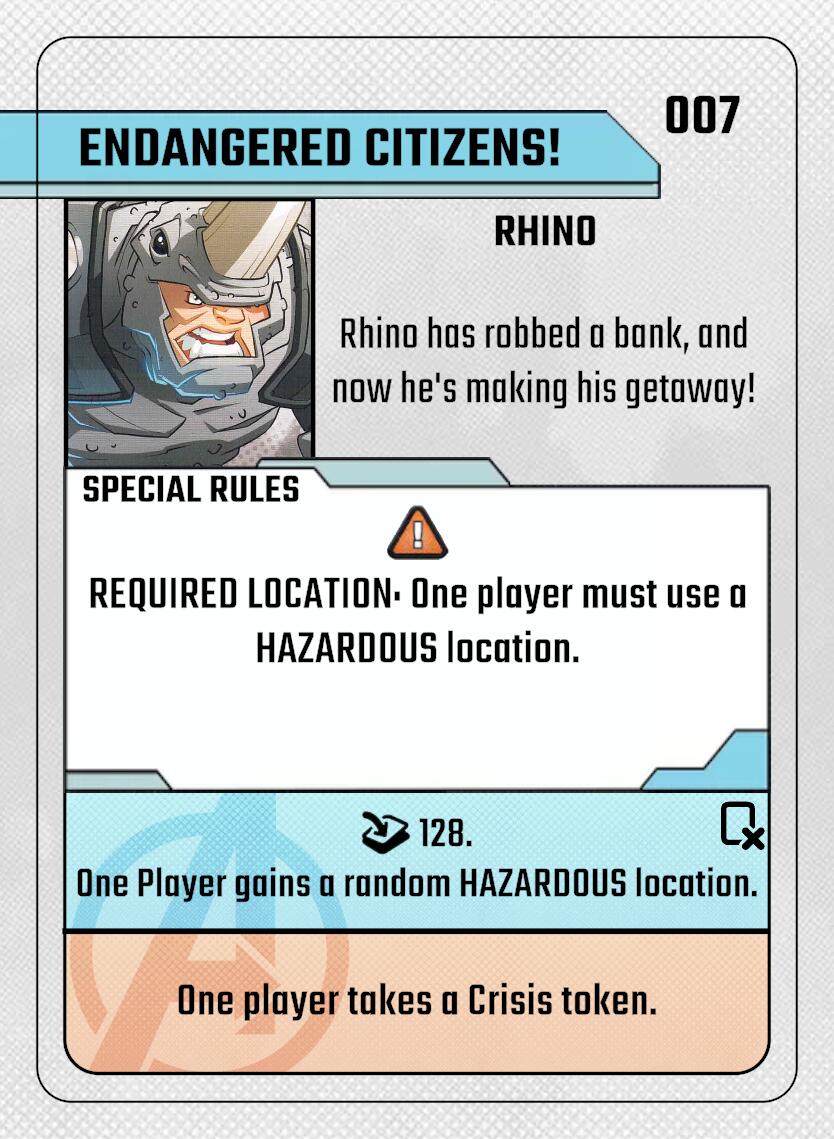
If you have any Crisis tokens in your Campaign box, discard one of them. You must then use a Hazardous Location in this game, if you are able.
If you have no Crisis tokens, ignore this Required Location rule.
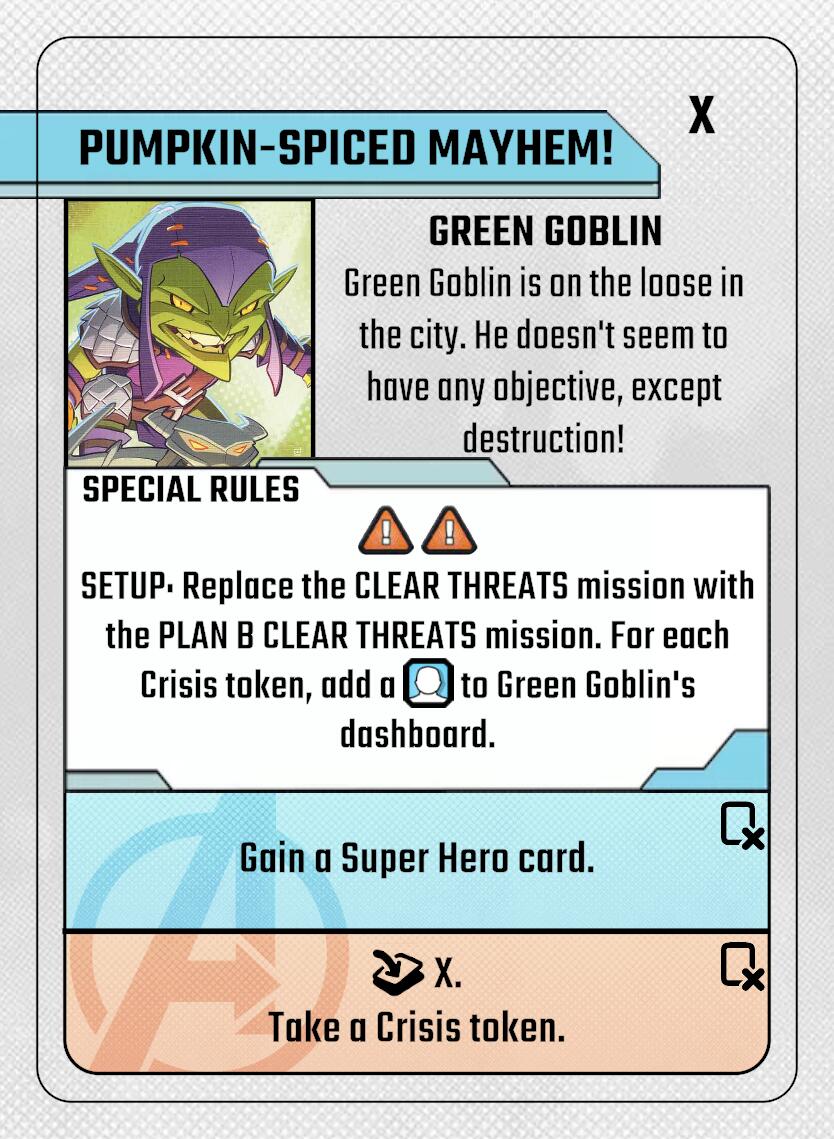
If you have any Crisis tokens in your Campaign box: Discard up to 2 Crisis tokens, then replace the Clear Threats Mission with the Plan B version. For each Crisis token you discarded (up to 2), add a Civilian token from the supply to the Villain dashboard.
If you have no Crisis tokens, ignore all of the SETUP instructions on this card.
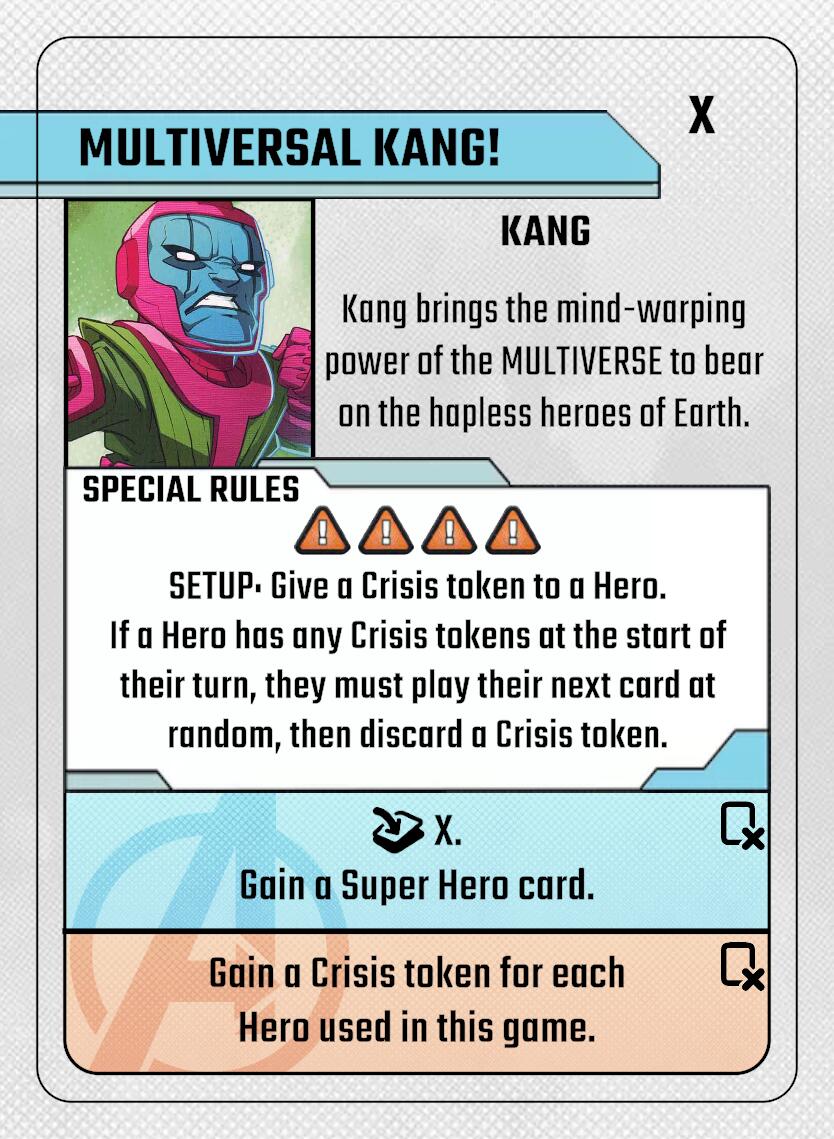
If you have any Crisis tokens in your Campaign box: Discard up to 4 Crisis tokens. For each token discarded, give a Hero a Crisis token from the supply.
During this game, if a Hero has any Crisis tokens at the start of their turn, they must play their card randomly, then discard a Crisis token
If you have no Crisis tokens during SETUP for this game, ignore all of the special rules on this Event card, even if a Hero later gains Crisis tokens